This list shows you the maximum 50 most newest documents from all vaults that have been created there.
This gives you a very quick overview of the newest documents.
- Select Me in the theme menu
- Select the global search in the topic menu
- Select the Newest documents entry by double-tapping on it
- In the list that appears, select the document you want to take a closer look at.