The connection with another Amagno service requires clear prerequisites. This article provides information and helps with error analysis.
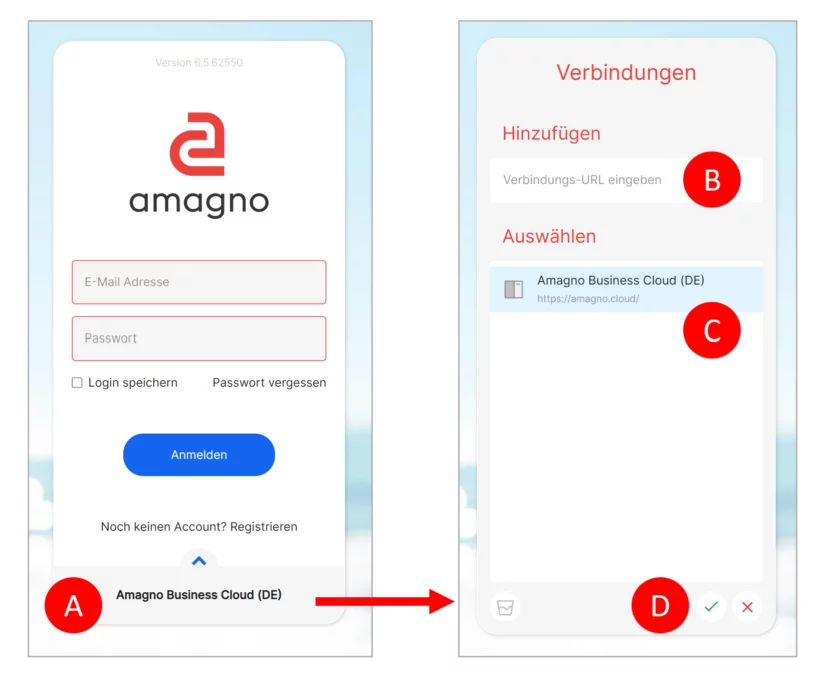
The app is currently not delivered on an on-premise system and must currently be delivered via the Internet using our app server. Only in later versions will the Amagno Mobile Explorer of the local on-premise system be replaced by the web interface of the app.
The app has the option of connecting to an Amagno server that meets the requirements below. Important: The app always requires the latest available on-premise version, as the app is provided centrally on the Internet and this requires the latest Rest API. If you want to use the app for On Premise, you must install the latest On Premise updates (update contract required).
To do this, click on the connection tab (A) at the bottom. The Connections dialog appears.
In the input line of Add (B), enter the server address accessible from the Internet that refers to the instance of the IIS (Internet Information Server) of the Amagno server. The API of the Amagno server must be accessible via this according to a standard installation (see server documentation).
Example:
In the company, the necessary API is available on the Amagno server with an internal IP xxx.xxx.xxx.xxx at https://xxx.xxx.xxx.xxx/amagnome/api/internal. For access from the Internet, the server must currently be accessible via an external IP address (possibly a domain). Ask your system administrator about this.
Only xxx.xxx.xxx.xxx is therefore the connection URL that is entered in the input field of Add (B). The rest of the URL is put together automatically by the app. Then press the Enter/Return button and Amagno will start the connection setup.
First check from outside the company whether the URL with the external URL/domain can be accessed via a browser, i.e. https://xxx.xxx.xxx.xxx/amagnome/api/internal The API documentation via Swagger should appear here. If the call is unsuccessful, please contact your system administrator, as the causes may be numerous and lie outside the scope of support from Amagno or an Amagno partner providing you with support.
The connection is saved in Select (C) after a successful login on the current device. The connection can be changed or deleted in the connection overview (C).
Prerequisites
These requirements are all necessary for a successful connection to an Amagno server:
- Logging in as a user currently requires a non-AD user. Support for Entra ID users is planned.
- The latest Amagno On Premise version (see server download)
- The latest Amagno.app version (see https://amagno.de/apps)
- The Amagno server is acc. Server documentation installed by default (so that /amagnome/api/internal is accessible via browser)
- The server is accessible from the Internet
- The connection to the server from the Internet is encrypted via HTTPS
The app distinguishes between a connection that cannot be created and the check of a compatible version. If the connection is successful but the version is not current or suitable, a corresponding message about the unsuitable version is displayed.
Troubleshooting
Amagno does not provide support for connection problems if the above conditions are met. What can be the causes if a connection cannot be established?
- At least one of the above requirements is not met
- Firewall or router block the connection
- The Amagno server is not installed and configured by default, so the app cannot compose a different URL
- The API has been removed by the system administrator
Contact your system administrator. For a simple test for a successful connection to the app, check the connection as per. of the above test via browser.