Information about system requirements, languages, downloads and much more.
System requirements
The app runs on current versions of Android, iOS, iPadOS, macOS, Windows and modern browsers.
The following platforms are supported by Amagno.App as native installation:
- Windows 10 and newer
- iOS 6 and newer on iOS and iPadOS
- Android xx and newer
- MacOS xx and newer
The following browsers support the Amagno.App as an application in the browser:
- Edge xx and more current
- Chrome xx and more current
- Safari xx and more current
Download Amagno.App
You can download the clients at https://amagno.de/apps.
Dialog and help languages
The Amagno.App is available in the dialog languages German and English. So is this help.
The Amagno.App allows via Unicode the storage and search of all Unicode supported languages.
Amagno automatically selects an appropriate dialog language when the app is launched, based on the platform on which the app is running:
- Browser
- Other
The app checks if the browser is in German. If this is not the case, English is selected. Changing the dialog language is not yet integrated in the app.
The app checks whether the operating system is in German. If this is not the case, English is selected. Changing the dialog language is not yet integrated in the app.